

- Zyxel firmware vmg4381 b10a manual#
- Zyxel firmware vmg4381 b10a full#
- Zyxel firmware vmg4381 b10a password#
Using supervisor account we can have full access to our web system. Securing from ISP, disabling firmware updates:
Zyxel firmware vmg4381 b10a password#
Using any base64 decoder we can receive our password values. We will get pair user : password where password is base64 encoded value. With this knowledge it is possible to decrypt password for supervisor account, but there is more easier way to do so: We can check that salt if first 2 characters by doing: 2įor example default login admin with password 1234 will be:Īdmin:mTzCzri5uT0V.:100:1:Administrator:/:/bin/sh

Salt for the password is first 2 characters of the encrypted password. We can get information for all user accounts on the system Using telnet client connect to 192.168.1.1Īfter successful connection login with admin and password 1234. There are several different reasons that you could be unable to login to the ZyXEL VMG8924 B10A router. If you unable to connect automatically, set ip of your computer to usable host IP Range 192.168.1.2 - 192.168.1.254 with subnet mask 255.255.255.0 and gateway 192.168.1.1 The Default ZyXEL VMG8924 B10A Router Password is: password Enter your username and password, and then click the Enter key to login to your ZyXEL VMG8924 B10A router. Hold down the reset button until the power light turns red 1 You can restore initial firmware by making factory reset

If your device have SSH or Telnet ports open you can go directly to step 2. You can try to scan open ports of your device, for example with nmap. Weve been successfully testing a VPN using the Cisco RV320 between two small offices for a few weeks before deployment but a last minute change of carrier services has forced us to useat least in the short terma Zyxel VMG3926-B10B VDSL gateway/router from PLDT that has VPN IPSec services. Would somebody with more experience of Zyxel please take a look at the settings and see if I have made a stupid error? When we get the connection running right, I'll up the DH group encryption, but it is low now because we had no idea of the actual connection speeds for testing.On latest firmwares ssh and telnet access is filtered to local user. I've opened ports 500, 4500, 3283, and 5900 for IPSec and Apple Remote Desktop, which was working fine in testing using two RV320s. But no matter what I set at the Zyxel, we cannot get a VPN connection. I've taken a few screen shots (attached) of the settings in both the RV320, which was working over VPN to another RV320, and what we see now at the Zyxel setup screen.
Zyxel firmware vmg4381 b10a manual#
The Zyxel uses some very odd terminology in the IPSec setup screen and without a manual I have had to guess what they mean. I have managed to get remote access to the Zyxel but am worried that setting to bridge mode will leave me "blind" and unable to complete the configuration.Īs a result, I've been wresting for the last 2 days trying to get the Zyxel and RV320 to "speak" with each other and they won't and I don't know where it is failing.
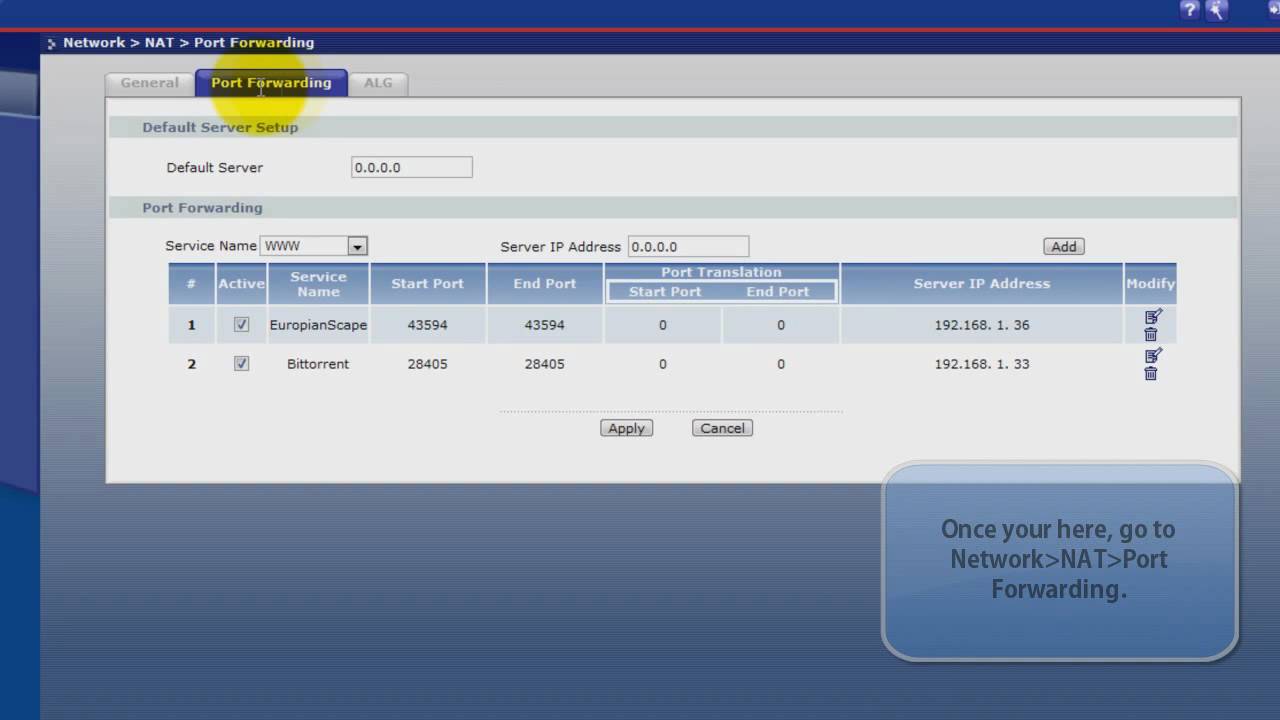
One option is to set the PLDT gateway to bridge mode and have the RV320 do the PPoE and routing but there is nobody in the local office with any network experience so we are leaving this until somebody can get there. Unfortunately PLDT has provided no manual for this gateway and we cannot find an online manual either! This means setting up the VPN IPSec between the RV320 in Tokyo and the Zyxel in Manila. We've been successfully testing a VPN using the Cisco RV320 between two small offices for a few weeks before deployment but a last minute change of carrier services has forced us to use-at least in the short term-a Zyxel VMG3926-B10B VDSL gateway/router from PLDT that has VPN IPSec services.


 0 kommentar(er)
0 kommentar(er)
